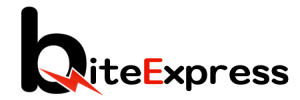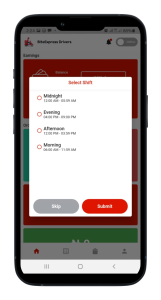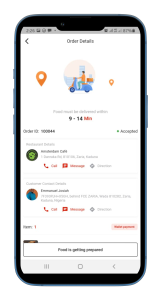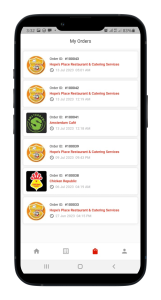1. Setting Up Your Availability : Look for the “Online” or “Offline” option in your home page. This is where you can customize your working schedule.
2. Set Your Working Hours: After coming Online, Manage and choose a convenient shift. Use the provided time slots to indicate when you can work.
3. Enable/Disable Availability: Toggle the Online/Offline switch on or off to indicate whether you’re currently accepting delivery requests. When the switch is turned on, you’ll be visible and eligible to receive orders during your specified working hours.
4. Utilize Peak Hours: Consider adjusting your availability to align with peak delivery hours in your area. This can help you secure more orders and maximize your earnings.
5. Plan Ahead: Set your schedule in advance, so you have a clear plan for your working hours. Being well-prepared and organized will enable you to handle deliveries efficiently.
6. Be Consistent: Strive to be consistent with your working hours and availability. This reliability will help build trust with customers and encourage repeat business.
7. Flexibility: While setting your working hours, also consider being flexible with your availability. Occasionally adjusting your schedule to accommodate high-demand periods or special events can lead to additional earning opportunities.
8. Monitor Performance: Keep track of your performance during different working hours. This can help you identify patterns and adjust your schedule to optimize your earnings.
Last Update: July 20, 2023