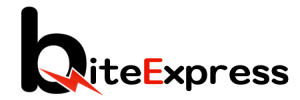1. Check Internet Connection: If you encounter issues with the app, the first step is to check your internet connection. Ensure you have a stable and reliable internet connection to access all the app features.
2. Update the App: Regularly check for app updates on your device’s app store. Updating the BitexDriver app to the latest version ensures you have access to the latest features and bug fixes.
3. Restart the App: If you experience any glitches or unresponsive features, try closing and reopening the app. This simple step can often resolve minor issues.
4. Clear Cache and Data: If the app is running slowly or behaving unexpectedly, clearing cache and data can help. Navigate to your device’s settings, find the app in the application manager, and clear its cache and data.
5. Ensure GPS Functionality: BitexDriver relies on GPS for accurate navigation and tracking. Make sure your device’s GPS is enabled and has access to your location.
6. Verify App Permissions: Ensure that the BitexDriver app has all the necessary permissions it requires to function correctly. Check your device’s settings to grant the app access to necessary features like GPS and notifications.
7. Contact Customer Support: If you encounter persistent issues or need assistance with the app, reach out to BitexDriver’s customer support. They are available through the app’s help center and can provide prompt and helpful solutions.
8. Check Device Compatibility: Confirm that your device meets the app’s system requirements. Outdated devices or incompatible operating systems may cause issues with the app’s performance.
9. Report Bugs: If you come across any bugs or technical glitches while using the app, report them to the support team. This feedback helps the developers identify and resolve issues promptly.
10. Reinstall the App: As a last resort, consider uninstalling and reinstalling the BitexDriver app. This process can resolve persistent problems by installing a fresh version of the app.
By following these troubleshooting tips, you can effectively address common issues and enhance your overall experience with the BitexDriver app. Remember that regular maintenance, updates, and feedback are essential to ensure the app’s optimal performance.
Last Update: July 20, 2023