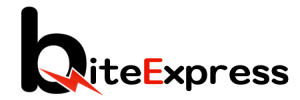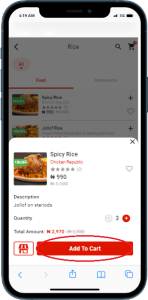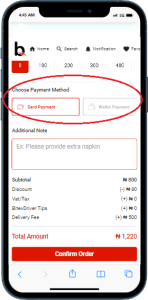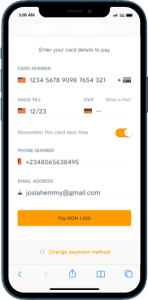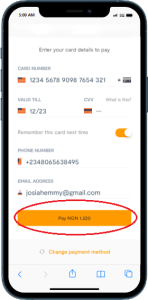Step 1: Choose Your Items
– Browse through the BiteExpress app and select the items you wish to purchase. Add them to your cart by tapping the “Add to Cart” or similar button.
Step 2: Proceed to Checkout
– Once you have added all the desired items to your cart, tap on the cart icon to proceed to the checkout page. Review your order to ensure everything is correct.
Step 3: Select Payment Method
– On the checkout page, you will find two payment options. BiteExpress offers secure and convenient payment methods such as debit/credit cards and wallet payment. You will have to deposit into your wallet to use the wallet payment feature.
Step 4: Wallet Deposit & Card payment
– Both payment methods,require you to provide the necessary payment details. You’ll be redirected to our secure payment gateway, If you are using a debit/credit card, enter the card number, expiration date, CVV code etc. You can also use the USSD or eTransfer feature.
Step 5: Verify Security Measures
– BiteExpress prioritizes the security of your payment information. Before finalizing the transaction, ensure that the app displays security measures such as encryption, secure connection, or verified payment gateway logos. This ensures that your payment details are protected.
Step 6: Confirm Payment
– Once you have entered the payment details and reviewed the order summary, tap on the “Confirm Payment” or similar button to proceed with the transaction. The app will process the payment and provide a confirmation message.
Step 7: Receipt and Order Confirmation
– After successful payment, BiteExpress will generate a receipt for your order. You will receive an order confirmation email and an in-app notification, containing the details of your purchase, including the payment information and the estimated delivery time.
Step 8: Payment Security Measures
– BiteExpress employs various security measures to safeguard your payment information. These measures include encryption, secure payment gateways, and compliance with industry standards for data protection. Rest assured that your payment details are handled with utmost care and security.
Step 9: Contact Customer Support (if needed)
– If you encounter any issues or have questions regarding your payment, you can contact BiteExpress customer support through the live chat feature. We are available to assist you and resolve any payment-related queries.
Last Update: July 13, 2023