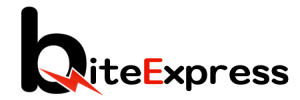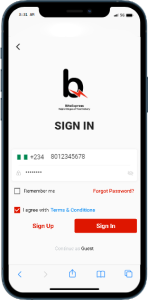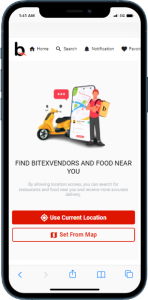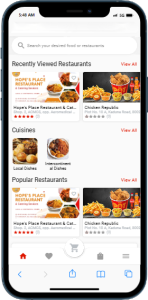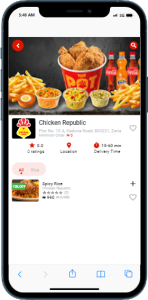Step 1: Open the BiteExpress App
– Launch the BiteExpress app on your mobile device by tapping on the app icon.
Step 2: Log In or Sign Up
– If you haven’t already logged in, enter your credentials and log in to your BiteExpress account. If you are a new user, sign up for a new account by providing the required information.
Step 3: Enter Your Delivery Address
– After logging in, you will be prompted to enter your delivery address. Input the complete and accurate address where you want your order to be delivered.
Step 4: Browse Restaurants
– Once you have entered your delivery address, you will be presented with a list of available vendors in your area. Scroll through the list or use the search function to find specific vendors.
Step 5: Explore Vendor Profiles
– Tap on a vendor’s name or image to view their vendor profile. Here, you can find information about the vendor, such as their menu, customer reviews, ratings, and special offers.
Step 6: View the Menu
– Within the vendor profile, you can access the vendor’s menu. Browse through the different categories, such as appetizers, main courses, desserts, and beverages, to see the available food options.
Step 7: Customize Your Order
– If the vendor offers customization options, you can modify your order according to your preferences. Add extra toppings, choose different sauce options, or make any other desired changes to your selected items.
Step 8: Read Customer Reviews
– To gain insights about the vendor’s quality and service, take a moment to read customer reviews and ratings. This can help you make an informed decision about which vendor to choose.
Last Update: July 13, 2023