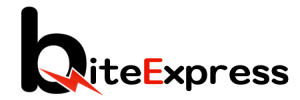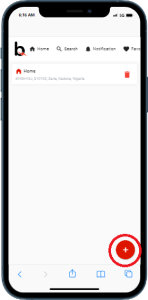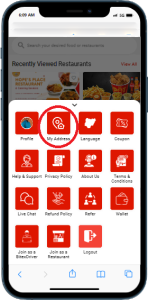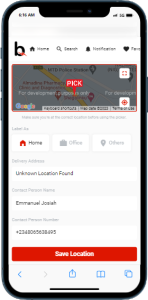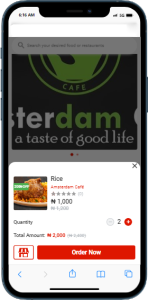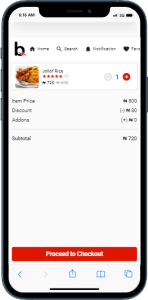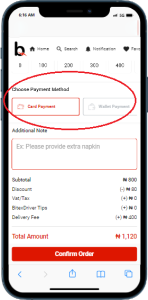Step 1: Open the BiteExpress App
– Launch the BiteExpress app on your mobile device by tapping on the app icon.
Step 2: Log In or Sign Up
– If you haven’t already logged in, enter your credentials and log in to your BiteExpress account. If you are a new user, sign up for a new account by providing the required information.
Step 3: Enter Your Delivery Address
– After logging in, you will be prompted to enter your delivery address. Input the complete and accurate address where you want your order to be delivered.
Step 4: Browse BitexVendors and Menus
– Explore the list of available vendors and browse their menus. You can filter the options based on cuisine, price range, or dietary preferences to find exactly what you’re looking for.
Step 5: Select Your Food or Grocery Items
– Once you’ve chosen a vendor, navigate through their menu and select the items you wish to order. You can customize your order by specifying any special instructions or dietary requirements.
Step 6: Review Your Order
– After selecting your food items, review your order to ensure everything is correct. Verify the quantities, prices, and any additional options you may have chosen.
Step 7: Proceed to Checkout
– Once you are satisfied with your order, tap the “Checkout” or “Proceed to Checkout” button to proceed to the payment and confirmation stage.
Step 8: Choose Payment Method
– Select your preferred payment method from the available options, such as credit/debit card or mobile wallet.
Step 9: Place Your Order
– Confirm your order details, including the delivery address and payment method. Once you have reviewed and confirmed everything, tap the “Confirm Order” button.
Last Update: July 12, 2023