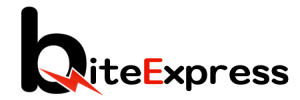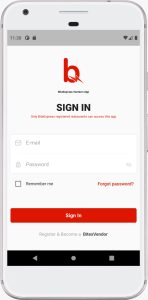1. App Login Issues:
– If you encounter login issues, ensure that you are using the correct login credentials (email/username and password).
– Try resetting your password if you have forgotten it.
– Clear the app cache and try logging in again.
– If the problem persists, contact BiteExpress customer support for further assistance.
2. Order Rejections:
– If you need to reject an order due to unavailability or other reasons, do so promptly to avoid customer dissatisfaction.
– Provide clear reasons for order rejections and, if possible, offer alternative solutions.
– Communicate with customers through the app’s messaging feature to keep them informed.
3. Menu and Item Updates:
– Keep your menu and item listings updated to avoid receiving orders for items that are out of stock or no longer available.
– Regularly check and make necessary updates to your menu through the app’s vendor dashboard.
4. Technical Glitches:
– If you encounter any technical glitches or app malfunctions, try restarting the app and your device.
– Ensure that you have the latest app version installed to access the most updated features and bug fixes.
– If the problem persists, report the issue to BiteExpress customer support for resolution.
5. Connectivity and Network Issues:
– Verify that you have a stable internet connection to avoid any disruptions while using the app.
– Switch to a different network (e.g., Wi-Fi or mobile data) if you are experiencing connectivity problems.
6. Order Fulfillment and Delivery Time Management:
– Stay organized and manage orders efficiently to ensure timely preparation and delivery.
– Use the app’s order tracking feature to keep customers informed of their order status and estimated delivery time.
7. Payment and Payout Concerns:
– Double-check that your bank account details details are correctly set up in the app’s vendor dashboard.
– Reach out to BiteExpress customer support if you encounter any payment-related issues or discrepancies.
8. Managing Customer Reviews and Feedback:
– Regularly check and respond to customer reviews and feedback to address any concerns or suggestions.
– Use customer feedback to improve your services and enhance customer satisfaction.
9. In-App Assistance:
– Explore the in-app Help or Support section for additional troubleshooting resources and FAQs.
– If you can’t find a solution to your issue, contact BiteExpress customer support for personalized assistance.
Last Update: July 25, 2023