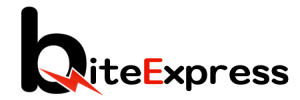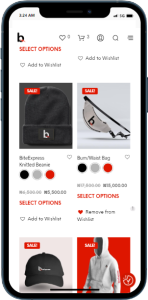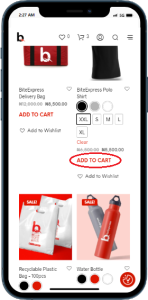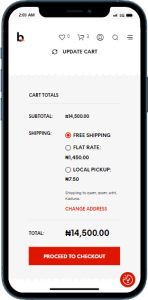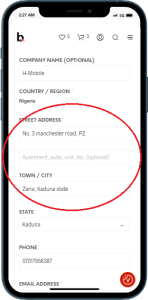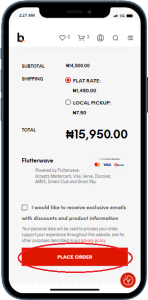Step 1: Browse Products
Visit the BiteExpress Store website and browse through the various categories and products available. You can use the search bar to find specific items or explore the different sections to discover new products.
Step 2: Add Items to Your Cart
Once you find the items you want to purchase, click on the product to view more details. If you decide to buy the item, click on the “Add to Cart” button. The selected item will be added to your shopping cart.
Step 3: Review Your Cart
To review your cart and make any changes, click on the shopping cart icon located on the top right corner of the website. Here, you can adjust the quantity of items, remove products, or add more items to your cart.
Step 4: Proceed to Checkout
When you are ready to complete your purchase, click on the “Proceed to Checkout” button from your shopping cart. You will be redirected to the checkout page.
Step 5: Enter Shipping Address
On the checkout page, enter your shipping address where you want the items to be delivered. Make sure to provide accurate and complete information for smooth delivery.
Step 6: Select Shipping Method
Choose the shipping method that suits your preferences and needs. BiteExpress Store offers various shipping options, such as standard shipping, express shipping, or local pickup.
Step 7: Review Order Summary
Review your order summary, including the items in your cart, the shipping address, and the selected shipping method. Ensure that all the details are correct before proceeding.
Step 8: Choose Payment Method
Select your preferred payment method from the available options. BiteExpress Store accepts credit/debit cards and e-transfers
Step 9: Place Your Order
Once you have confirmed all the details and chosen your payment method, click on the “Place Order” button to complete your purchase. You may be redirected to a secure payment gateway to enter your payment details.
Step 10: Order Confirmation
After successfully placing your order, you will receive an order confirmation email or message. This confirmation will contain the details of your purchase and the estimated delivery time.
Last Update: July 26, 2023