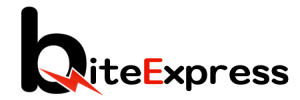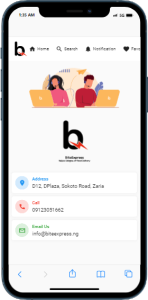Step 1: Open the BiteExpress App
– Launch the BiteExpress app on your device. Make sure you are logged in to your account.
Step 2: Navigate to the “Help & Support” Section
– Look for the Help & Support. This can usually be found in the app’s menu.
Step 3: Browse the BiteExpress Support Website
– Before contacting customer support, it’s recommended to browse through the Frequently Asked Questions (FAQs) provided in through https://support.biteexpress.ng. You might find answers to your queries without needing to contact support.
Step 4: Contact Customer Support
– If you couldn’t find the answer to your question in the FAQs, look for the option to start a Live Chat. This is found in the app’s menu.
Step 5: Provide Details of Your Issue
– When contacting customer support, be prepared to provide specific details about your issue or inquiry. This could include your account information, order details, or any error messages you encountered.
Step 6: Submit Your Request or Initiate Contact
– Once you have provided the necessary information, submit your support request or initiate a conversation with a support agent. If using phone support, dial the provided customer support number.
Step 7: Follow Up, if Needed
– If you don’t receive a timely response or your issue is not resolved, don’t hesitate to follow up with customer support. Use the same contact method as before and reference your previous interaction
Last Update: July 15, 2023