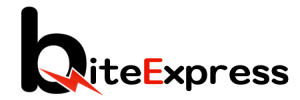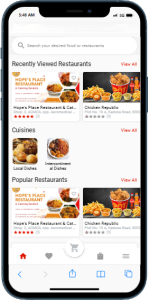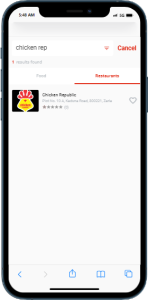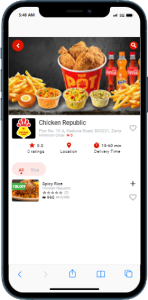Sure! Here is a step-by-step guide on how to navigate the BiteExpress user app interface:
Step 1: Launch the BiteExpress App
– Open the BiteExpress app on your mobile device by tapping on the app icon.
Step 2: Log In
– If you haven’t logged in already, enter your registered email address and password to log in to your BiteExpress account.
Step 3: Explore Vendors
– On the home screen, you will see a list of featured BitexVendors. Swipe up or down to browse through the available options.
Step 4: Search for BitexVendors or Items
– If you have a specific vendor, food item or grocery in mind, you can use the search bar at the top of the screen. Enter the name or type of item and tap on the search icon.
Step 5: View BitexVendor Details
– Tap on a vendor card to view more details, including the menu, reviews, ratings, and estimated delivery time.
Last Update: July 12, 2023