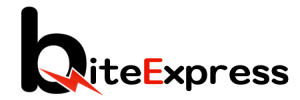- Step 1: Check your Internet Connection
– Ensure that you have a stable and reliable internet connection. Try switching to a different network or resetting your Wi-Fi router if needed.Step 2: Update the BiteExpress App
– Make sure that you are using the latest version of the BiteExpress app. Visit your device’s app store (Google Play Store or Apple App Store) and check for any available updates. Install the updates if there are any.Step 3: Restart the App
– Close the BiteExpress app completely and then reopen it. This can help refresh the app and resolve any minor glitches or issues.Step 4: Clear App Cache (Android)
– If you are using an Android device, you can try clearing the cache of the BiteExpress app. Go to your device’s Settings, navigate to the Apps or Application Manager section, find the BiteExpress app, and tap on it. Then, select the option to clear the app cache.Step 5: Restart Your Device
– If the app continues to experience issues, try restarting your device. This can help clear temporary system issues and improve app performance.Step 6: Contact BiteExpress Support
– If you have followed the previous steps and are still experiencing issues with the BiteExpress app, reach out to BiteExpress support for assistance. You can usually find a support contact option within the app’s settings or help section. Provide us with details about the issue you are facing and any error messages you may have encountered.Step 7: Reinstall the BiteExpress App
– As a last resort, you can try uninstalling and reinstalling the BiteExpress app. This can help resolve any complex issues or conflicts within the app. Make sure to log in again with your account details after reinstalling the app.
Last Update: July 15, 2023