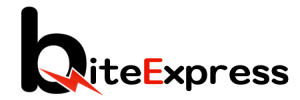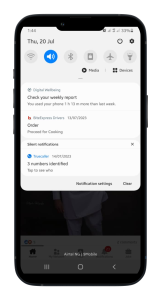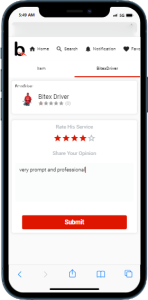1. Receive Order Notifications: When a new order is placed by a customer, you will receive a notification on the BitexDriver app. Ensure that your app notifications are enabled to receive timely updates.
2. Accept or Decline Orders: Once you receive an order notification, review the order details, including the delivery location and expected pickup time. You have the option to accept or decline the order based on your availability and distance.
3. Contact Customer: If you have any questions or need additional information regarding the order, you can use the in-app communication feature to contact the customer directly. Be professional and courteous in your communication.
4. Pickup and Delivery Updates: Keep the customer informed about the progress of the order. Update the app when you arrive at the restaurant for pickup and when you are en route to the delivery location.
5. Communicate Delays: In case of unexpected delays or traffic, communicate the revised estimated time of arrival (ETA) to the customer. Transparency in communication is essential for customer satisfaction.
6. Verify Delivery Address: Ensure that the delivery address provided on the app matches the customer’s actual location. If there are any discrepancies, contact the customer to confirm the address.
7. Collect OTP (One-Time Password): When delivering the order, collect the OTP from the customer to verify the successful delivery. The OTP helps maintain security and ensures the right order reaches the customer.
8. Handle Customer Inquiries: If the customer has any questions or concerns regarding the order, address them promptly and professionally. Be responsive and helpful in resolving issues.
9. Confirm Order Completion: After successfully delivering the order, update the app to confirm the order’s completion. This action triggers the payment process and ensures timely compensation.
10. Rate and Review: Encourage customers to rate and review their experience on the app. Positive reviews can boost your reputation, while constructive feedback helps you improve your service.
Last Update: July 20, 2023