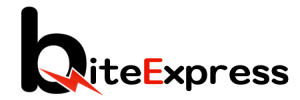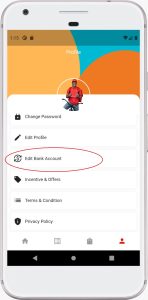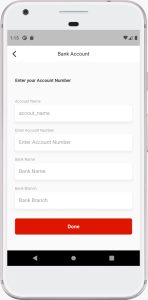1. Earnings Dashboard: Open the BitexDriver app, right from the home screen, you will see your earnings section, where you can view your total earnings, earnings from completed deliveries, and withdraw button.
2. Bank Account Details: You are expected to enter your bank account details, and these details must match your registered full name. You will have to contact support if you wish to receive your withdrawal through another account.
3. Review Earnings Details: Take a moment to review your earnings details, including the total amount earned and any pending earnings from recent deliveries.
4. Withdrawal: The app offers your instant withdrawal, which is through a direct bank transfer.
5. Enter Withdrawal Amount: Input the amount you wish to withdraw from your earnings.
6. Confirm Withdrawal: Once you’ve entered the withdrawal amount, double-check the details, and confirm the withdrawal request. The app will process your request accordingly.
7. Withdrawal Timeframe: The time it takes for your earnings to reflect in your chosen withdrawal method may vary depending on the payment processor and local banking processes. It usually takes a few hours to process withdrawals.
8. Monitor Earnings History: Keep track of your earnings history on the app to monitor your earnings over time. The earnings history will show a comprehensive record of all your completed deliveries and corresponding payments.
9. Review Payment Details: Verify that the payment details provided in your app profile are accurate and matches your registered full name to ensure seamless and error-free withdrawals.
10. Reach Out for Support: If you encounter any issues or have questions about managing and withdrawing your earnings, don’t hesitate to contact the BiteExpress support team through the app’s help center.
Last Update: July 20, 2023