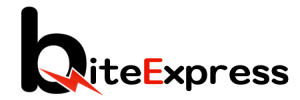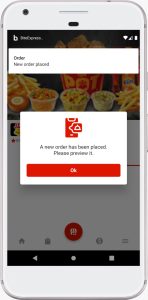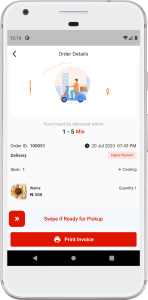1. Real-Time Order Notifications:
– When a customer places an order through the app, you will receive real-time order notifications.
2. Order Confirmation:
– After reviewing the order details, send an order confirmation message to the customer through the app.
– Confirm the expected delivery time and address any special instructions the customer has provided.
3. Order Updates:
– Keep the customer informed about the status of their order. Use the app’s swiping feature to provide updates on order Processing, out for delivery, and estimated delivery time.
– If there are any delays or changes to the order, promptly inform the customer and offer alternative solutions if necessary.
4. Addressing Customer Inquiries:
– Be attentive to any inquiries or questions customers may have about their order.
– Respond promptly and professionally to customer messages within the app’s chat interface.
5. Handling Customer Concerns:
– Address any complaints or concerns raised by customers in a polite and understanding manner.
– Work towards resolving issues to the best of your ability, offering solutions or compensation if appropriate.
6. Maintaining Politeness and Professionalism:
– Maintain a friendly and professional tone in all communications with customers.
– Use clear and concise language, and avoid using abbreviations or jargon that may be confusing.
7. Encourage Feedback:
– After completing an order, encourage customers to leave feedback and rate their experience on the app.
– Use feedback to improve your services and address any areas that may need attention.
8. Privacy and Security:
– Protect customer information and data privacy when communicating through the app.
– Never share sensitive customer information with third parties.
Last Update: July 25, 2023