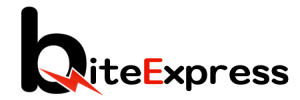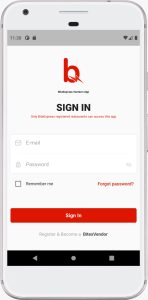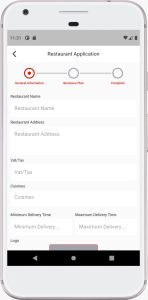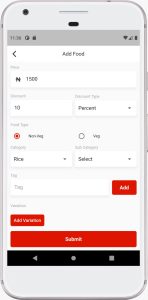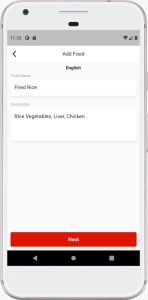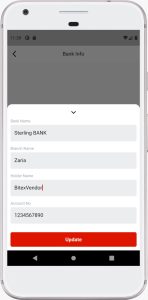1. Installation:
– Visit the official app store on your device (Google Play Store for Android or App Store for iOS).
– Search for “BiteExpress Vendors” in the app store search bar.
– Click on the app and select “Install” to download the app to your device.
2. Account Setup:
– Launch the BitexVendor App after installation.
– You will be prompted to sign in or “Register & Become a BitexVendor”.
– If you are a new vendor, select “Become a BitexDriver.”
– Provide your business name, contact details, and other required information.
– Set a strong and secure password for your account.
– Review the Terms of Service and Privacy Policy, then click “Agree” to proceed.
3. Business Verification:
– As part of the account setup process, you will be contacted by BiteExpress to complete a KYC session, and an agent will be assigned to your business.
– This step ensures that your business information is accurate and valid.
4. Menu and Pricing Setup:
– Once your account is verified, you can proceed to set up your menu and pricing.
– Add your products or services to the app, along with their descriptions and prices.
– Ensure that your menu accurately represents your offerings to customers.
5. Delivery and Operating Hours:
– Specify your delivery radius and operating hours in the app.
– This helps BiteExpress to route orders efficiently and ensures customers can place orders during your operating hours.
6. Payment and Withdrawal Setup:
– Add your bank account details for electronic transfer withdrawal and payment.
– Specify your withdrawal preferences and frequency for easy access to your earnings.
7. Testing and Review:
– Before going live, test the app functionality to ensure everything is working as expected.
– Review your menu, pricing, and business details for accuracy and completeness.
8. Going Live:
– Once you are satisfied with the setup, Toggle off the “Vendor Temporarily Closed” button to come online, and start accepting orders from BiteExpress users.
9. Explore Vendor Resources:
– Familiarize yourself with the vendor resources provided by BiteExpress (vendors.biteexpress.ng).
– These includes training materials, guides, and support channels for vendors.
Last Update: July 21, 2023