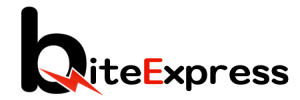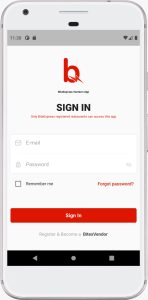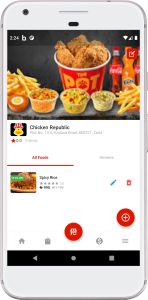1. Log in to the BitexVendor App:
– Open the BitexVendor app on your device.
– Enter your registered email or phone number and password to access your account.
2. Access Pricing and Promotions:
– Once you’re on the app’s dashboard, locate and click on the “add or edit item” tab.
3. Set Menu Item Prices:
– Review your menu items and ensure that each dish or product is priced appropriately.
– Click on the item you wish to modify and enter the new price in the designated field.
– Save your changes.
4. Offer Discounts:
– To create discounts for specific menu items, click on the “Add Discount” field and enter your desired discount.
5. Review and Confirm:
– Double-check all pricing, and discounts to ensure accuracy.
– Save all changes and confirm that the settings reflect your desired pricing strategy.
6. Monitor Performance:
– Keep track of the impact of your discounts and promotions on sales and customer engagement.
– Adjust and fine-tune your pricing and promotions based on customer feedback and preferences.
Last Update: July 21, 2023